
Using the Magic Spreadsheet is As Easy as 1,2,3…
Step #1: Configure Instructions
Use the side-bar to configure exactly how and where to get each piece of information.
The instructions are formatted with the Markdown format, but that just means you can easily **highlight** text and use <hyperlinks>
The instructions are formatted with the Markdown format, but that just means you can easily **highlight** text and use <hyperlinks>
Step #2: Anchors
Have at least one column with some ‘anchor’ data that you already have.
This is the data that will seed everything else on the sheet.
This is the data that will seed everything else on the sheet.
Step #3: Sit Back
… and let the magic happen! Each cell will be sent to a different worker to be filled. If your instructions are unclear, or more information is needed, you’ll be notified inside the cell’s notes. So look out for those!
Click here to get it now!
Or look for the Magic Spreadsheet in Google Spreadsheets Add-ons Store
Usage Examples
Finding Linkedin Profiles (Tutorial)
Advanced Example – Editing Images
Advanced Example – Making Phone Calls